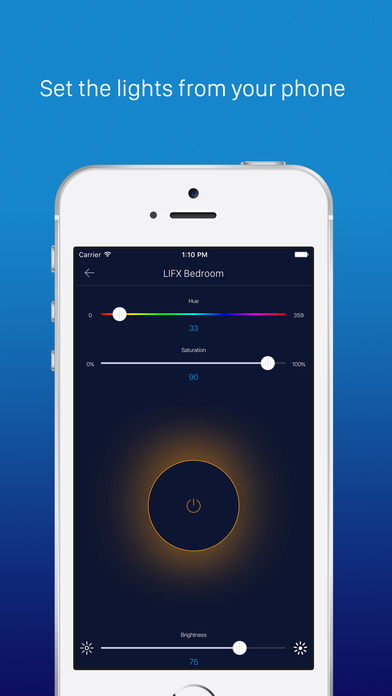Lazy Remote Pro:Control for your TV's,lights & DVR
Sometimes is too lazy to get up off the couch and take TV remote. It happens
With Lazy Remote you can control multiple devices simultaneously from your iPhone. Watch movies, change volume, control lights, all this without getting up from the chair.
This app works via wifi and doesnt require to install additional software on your devices. Just be sure that the devices are on the same network with your phone.
You can create activities to automate your smart home devices.
In PRO version you are able to:
- control as many devices from your iPhone as you want;
- see no ADs anymore;
- get more devices for control;
- get all improvements first;
Currently supported devices:
TV:
Sony Bravia - Control, Volume, Wake on Lan, Watch Photos
LG WebOS, Netcast - Control, Volume, Watch Photos & Videos
Samsung Smart TV (before 2014) - Control, Volume, Watch Photos & Videos
Samsung Smart TV (2015+) - (HAS NO BUTTONS CONTROL) Volume, Watch Photos & Videos
Tizen - (HAS NO BUTTONS CONTROL) Volume, Wake on Lan, Watch Photos & Videos
Panasonic (Some models) - Control, Volume, Wake on Lan
Philips TV (with jointSPACE support) - Control, Volume
DVR, Media Players:
Denon - Volume, Power On/Off
Marantz - Volume, Power On/Off
Apple TV (2th, 3rd and 4th) - Control, Text sending
Tivo - Control
Roku - Control
Dune - Control, Volume, Wake on Lan
xBox - Watch Photos & Videos
most of DLNA devices - Volume
Lights:
LiFX
Control hints:
Tap on arrows panel to Ok
Double tap to Back
Long tap to Home
Action hints:
Long tap on action to change order
Activity hints:
Swipe left to edit/delete activity
Support:
[email protected]